FREE: Restaurant.com $100 egift card

A member of Listia gave this away for free!
Do you want FREE stuff like this?
Listia is 100% Free to use
Over 100,000 items are FREE on Listia
Declutter your home & save money

"Listia is like EBay, except everything is free" - Los Angeles Times

"An Awesome Way To Give And Get Free Stuff" - Michael Arrington, TechCrunch
This Stuff is Free Too:

FREE
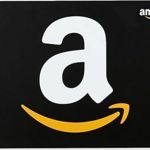
FREE

FREE

FREE

FREE
The listing, Restaurant.com $100 egift card has ended.
You are bidding on $100 from restaurant.com I will send the code from restaurant.com All you gotta do is provide your email addressHow do I redeem my Restaurant.com eGift Card?
Enter your 10-digit code and the zip code where you would like to dine. Click “Search” to find restaurants.
You’ll be prompted to sign in to your account or, if you don’t have one, to create an account. You will automatically receive the value of the Card in your account.
Choose a restaurant by cuisine, city, price and more. Certificate denominations vary from restaurant to restaurant, so you may be able to purchase more than one Restaurant Certificates (in any available denomination) with your balance.Once you’ve selected your restaurant and denomination, click “Redeem Now.” To print your Certificate, click “My Account.” Or click “Continue Shopping” to find more restaurants.
Restaurant.com $100 egift card is in the Other Stuff | Gift Cards category

